I’ve seen it happen a dozen times. A marketing team, eager to level up their content, spends $10,000 on a complex, "industry-standard" 3D animation software subscription. Six months later, the software is gathering digital dust. It's so intimidating, so overwhelmingly complex, that it never gets used.
The hard truth is this: the "best" animation software isn't the one with the most buttons. It's the one that actually gets your product moving and in front of your customers.
This guide is for marketers, brands, and designers—not Hollywood animators. We're going to rank the best 3D animation software on a simple but critical metric: the fastest, most efficient path from a static 3D model to a high-impact, campaign-ready product video.
Judging Criteria: How We Define "Best" for Product Marketing
Before we dive in, let's be clear about how we're judging. We are not looking for raw technical specs alone. We’re assessing these tools based on what truly matters to a modern marketing or product team.
 Speed to Animation: How quickly can a smart, creative person create a professional-looking animation, like a 360° spin or an explainer video?
Speed to Animation: How quickly can a smart, creative person create a professional-looking animation, like a 360° spin or an explainer video? Ease of Use: Is the interface intuitive, or does it feel like you're operating a space shuttle?
Ease of Use: Is the interface intuitive, or does it feel like you're operating a space shuttle? Quality of Output: Does the final rendered video look clean, photorealistic, and play smoothly?
Quality of Output: Does the final rendered video look clean, photorealistic, and play smoothly? Collaboration & Rendering: How does the software handle the two biggest bottlenecks in animation: the feedback loop and the notoriously slow, computer-crushing rendering process?
Collaboration & Rendering: How does the software handle the two biggest bottlenecks in animation: the feedback loop and the notoriously slow, computer-crushing rendering process? Purpose-Built Features: Does it have a workflow and tools specifically designed to solve marketing problems?
Purpose-Built Features: Does it have a workflow and tools specifically designed to solve marketing problems?
The 5 Best 3D Product Animation Software of 2025
1. Realishot — Best Overall for Marketing Teams & E-commerce
 Best for: Marketing teams who need to create a high volume of professional, customized product animations (spins, explainers, social clips) without needing a dedicated, in-house animation department.
Best for: Marketing teams who need to create a high volume of professional, customized product animations (spins, explainers, social clips) without needing a dedicated, in-house animation department. Key Differentiator: The Professional Studio, Minus the Complexity. Realishot isn't a generalist animation suite. It’s a purpose-built product marketing engine. It rejects the false choice that so many other tools force on you: the choice between crippling simplicity (basic templates) and overwhelming complexity (a thousand confusing buttons). Realishot delivers a powerful, professional-grade animation studio that is intuitive enough for a marketer to master.
Key Differentiator: The Professional Studio, Minus the Complexity. Realishot isn't a generalist animation suite. It’s a purpose-built product marketing engine. It rejects the false choice that so many other tools force on you: the choice between crippling simplicity (basic templates) and overwhelming complexity (a thousand confusing buttons). Realishot delivers a powerful, professional-grade animation studio that is intuitive enough for a marketer to master.
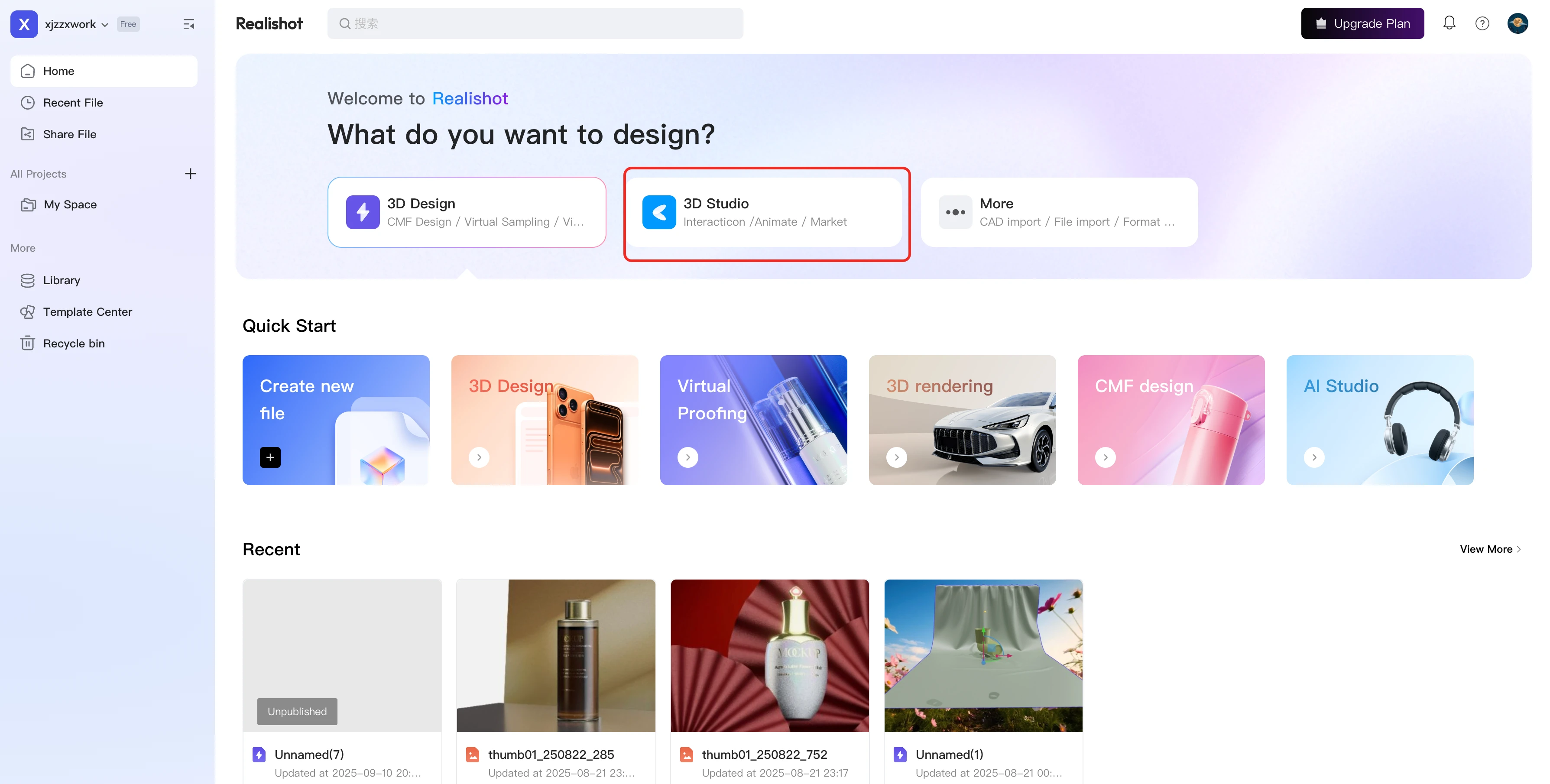 Realishot 3D Studio
Realishot 3D Studio
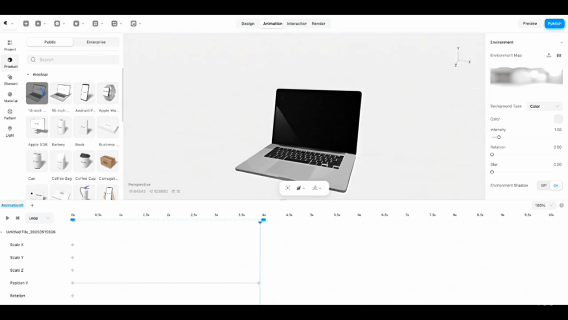 Realishot-3d-Product-Animation-Mac
Realishot-3d-Product-Animation-Mac
 Features:
Features: Intuitive Keyframe Animation: Realishot Studio provides a streamlined, visual timeline that makes creating bespoke animations easy. You can effortlessly control object movement, camera paths, and even material properties to create fully custom animations—from an elegant 360° turntable to a complex, multi-part exploded view—without the impossibly steep learning curve of legacy software.
Intuitive Keyframe Animation: Realishot Studio provides a streamlined, visual timeline that makes creating bespoke animations easy. You can effortlessly control object movement, camera paths, and even material properties to create fully custom animations—from an elegant 360° turntable to a complex, multi-part exploded view—without the impossibly steep learning curve of legacy software. Cloud Rendering — Your "Render Button" Freedom: This is a complete game-changer. After you've crafted your custom animation, you simply hit the "Render" button. The entire, computationally-intensive process happens on our powerful cloud servers. Your own computer remains 100% free and usable. There are no more overnight renders or workstations grinding to a halt for hours on end. The final, high-definition video is delivered directly to your account, often in just minutes.
Cloud Rendering — Your "Render Button" Freedom: This is a complete game-changer. After you've crafted your custom animation, you simply hit the "Render" button. The entire, computationally-intensive process happens on our powerful cloud servers. Your own computer remains 100% free and usable. There are no more overnight renders or workstations grinding to a halt for hours on end. The final, high-definition video is delivered directly to your account, often in just minutes. Inherently Collaborative: The entire animation lives within a single, shared, cloud-based project. To get feedback from your team, you don't export a low-resolution draft and attach it to an email. You send a link. Your creative director, your product manager, or a key client can review the animation in their browser, leave feedback, and approve the final cut.
Inherently Collaborative: The entire animation lives within a single, shared, cloud-based project. To get feedback from your team, you don't export a low-resolution draft and attach it to an email. You send a link. Your creative director, your product manager, or a key client can review the animation in their browser, leave feedback, and approve the final cut.
Realishot 3D Robots Product Animation Demo
 Alex's Verdict: For 95% of product marketing animation needs, Realishot is the modern answer. It’s not designed to compete with the feature-set of Hollywood VFX tools; it's designed to beat them decisively on speed, business efficiency, and accessibility for the specific, critical job of creating animations that actually sell a product. It gives you the customized control you need, without the decades of feature-bloat you don't.
Alex's Verdict: For 95% of product marketing animation needs, Realishot is the modern answer. It’s not designed to compete with the feature-set of Hollywood VFX tools; it's designed to beat them decisively on speed, business efficiency, and accessibility for the specific, critical job of creating animations that actually sell a product. It gives you the customized control you need, without the decades of feature-bloat you don't.
2. Maxon Cinema 4D — The Industry Standard for Motion Graphics
 Best for: Professional motion graphic artists and high-end design studios that require ultimate creative control for creating bespoke, cinematic animations.
Best for: Professional motion graphic artists and high-end design studios that require ultimate creative control for creating bespoke, cinematic animations.
Cinema 4D (C4D) is the thoroughbred racehorse of this list. It is an industry legend, and for good reason. Its "MoGraph" toolset is world-renowned for making complex, beautiful motion graphics feel intuitive—at least, for a professional. If you can imagine a product animation, you can almost certainly create it in C4D. It is an artist's tool, through and through.
 Features: Deep keyframing controls, powerful physics simulations, and a seamless, industry-standard integration with Adobe After Effects and the Redshift renderer.
Features: Deep keyframing controls, powerful physics simulations, and a seamless, industry-standard integration with Adobe After Effects and the Redshift renderer. Alex's Verdict: Cinema 4D is incredibly powerful and capable of breathtaking results. But it requires a professional jockey to ride it. For a typical marketing team, the price tag for the software (and the highly-paid artist needed to operate it) and the steep learning curve can be prohibitive.
Alex's Verdict: Cinema 4D is incredibly powerful and capable of breathtaking results. But it requires a professional jockey to ride it. For a typical marketing team, the price tag for the software (and the highly-paid artist needed to operate it) and the steep learning curve can be prohibitive.
3. Blender — Best Free & All-in-One Powerhouse
 Best for: Individuals, freelancers, and startups on a strict budget who are willing to invest a significant amount of time in learning a do-it-all 3D creation suite.
Best for: Individuals, freelancers, and startups on a strict budget who are willing to invest a significant amount of time in learning a do-it-all 3D creation suite.
Blender is a marvel of the open-source world. It is a complete, professional-grade 3D aplication that can do everything from modeling and sculpting to feature-film-quality animation and rendering. And it is completely, 100% free. Its animation, rigging, and rendering tools are undeniably powerful.
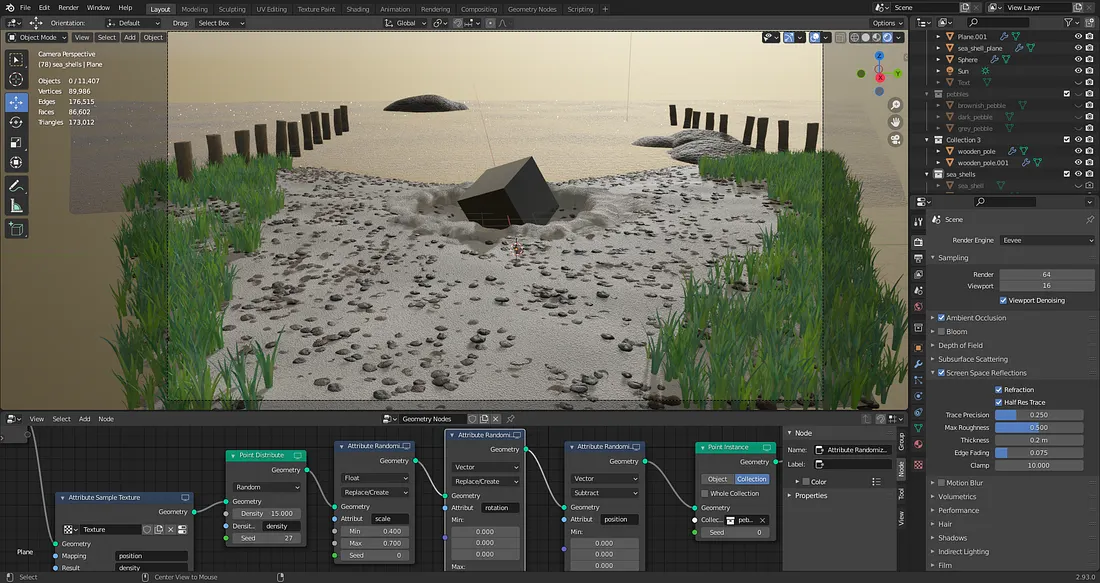 The feature-rich interface of Blender, showcasing its comprehensive 3D animation toolset.
The feature-rich interface of Blender, showcasing its comprehensive 3D animation toolset.
 Features: A full animation timeline, advanced character rigging systems, physics simulations, and even a built-in video editor.
Features: A full animation timeline, advanced character rigging systems, physics simulations, and even a built-in video editor. Alex's Verdict: Using Blender to create a simple product turntable is like using a sledgehammer to crack a nut. You absolutely can do it, and the result can be fantastic, but the amount of setup and learning required to get there is non-trivial. It’s a quintessential generalist tool in a world where specialists often win on speed.
Alex's Verdict: Using Blender to create a simple product turntable is like using a sledgehammer to crack a nut. You absolutely can do it, and the result can be fantastic, but the amount of setup and learning required to get there is non-trivial. It’s a quintessential generalist tool in a world where specialists often win on speed.
4. KeyShot — Best for Simple Engineering Animations
 Best for: Industrial designers and engineers who already use KeyShot for creating their static 3D renders and need to create simple, functional animations.
Best for: Industrial designers and engineers who already use KeyShot for creating their static 3D renders and need to create simple, functional animations.
KeyShot is famous for making still-image rendering fast and easy, and it applies the same philosophy to its animation capabilities. Its animation timeline is far more straightforward and less intimidating than that of C4D or Blender. It’s designed for creating simple part movements, rotations, and showing off mechanical functions.
-5al51z.jpeg) The KeyShot animation timeline, designed for straightforward camera and part movements.
The KeyShot animation timeline, designed for straightforward camera and part movements.
 Features: An intuitive timeline designed for basic transformations (rotation, translation), exploded views, and camera movements.
Features: An intuitive timeline designed for basic transformations (rotation, translation), exploded views, and camera movements. Alex's Verdict: KeyShot does animation, and it does it competently. It’s the perfect tool for an engineer who needs to quickly show how a specific part moves, or for a designer who needs to output a quick 360° spin. However, it lacks the advanced cinematic controls and motion graphics tools of a dedicated animation package, and rendering a video can still tie up your entire machine for a very long time.
Alex's Verdict: KeyShot does animation, and it does it competently. It’s the perfect tool for an engineer who needs to quickly show how a specific part moves, or for a designer who needs to output a quick 360° spin. However, it lacks the advanced cinematic controls and motion graphics tools of a dedicated animation package, and rendering a video can still tie up your entire machine for a very long time.
5. Autodesk Maya — Best for Hollywood-Level Character & Effects Animation
 Best for: Large creative studios that a are creating character-driven animations or complex visual effects that happen to involve a product.
Best for: Large creative studios that a are creating character-driven animations or complex visual effects that happen to involve a product.
Maya is the undisputed gold standard in the film and video game industries for character animation. Its rigging, dynamics, and effects systems are legendary and have been used on countless blockbuster films.
 Features: The legendary Bifrost visual effects system, the industry's most advanced character rigging tools, and a comprehensive toolset for every part of a major animation pipeline.
Features: The legendary Bifrost visual effects system, the industry's most advanced character rigging tools, and a comprehensive toolset for every part of a major animation pipeline. Alex's Verdict: Let’s be blunt: this is not product marketing software. It is listed here for the sake of completeness. Using Maya to create a 360 spin of a cosmetic bottle is like using a NASA supercomputer to do your taxes. It is profoundly the wrong tool for the job, but it's important to know what the very top of the creative mountain looks like.
Alex's Verdict: Let’s be blunt: this is not product marketing software. It is listed here for the sake of completeness. Using Maya to create a 360 spin of a cosmetic bottle is like using a NASA supercomputer to do your taxes. It is profoundly the wrong tool for the job, but it's important to know what the very top of the creative mountain looks like.
Conclusion: Choose the Right Tool for the Job, Not for the Ego
The allure of a complex, "professional" animation suite is strong. It's tempting to think that the most expensive tool with the most features will yield the best results. But as marketers and brand builders, our goal isn't to win an Oscar; our goal is to win a customer.
The best software is the one that empowers your team a to create engaging, effective, and on-brand product videos quickly and collaboratively. The revolution in this space isn't just about faster rendering; it's about accessibility. Platforms that use the cloud to simplify complex workflows are fundamentally changing the game, turning a slow, expert-only process into a scalable marketing function.
Ready to create stunning product animations in minutes, not weeks? See how an intuitive, cloud-based studio can transform your marketing content.
